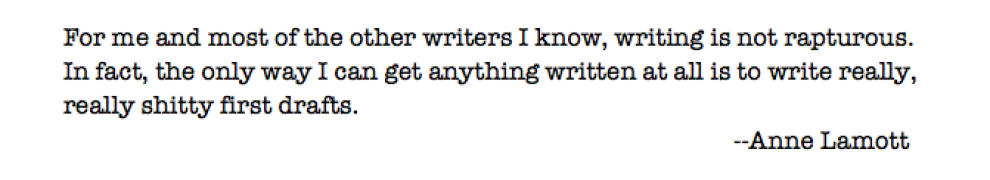You can turn in Essay #1 by creating a new Google doc or by scrolling down in the previous doc – just don’t delete or “resolve” your peer review comments. After you’re finished, you will share the link on your WordPress site (you should have an e-portfolio page where you will link your essays). Here are the steps for creating the link to your essay:
- Create the link by clicking on the blue “Share” button in the upper right hand corner of the Google Doc screen.
- A pop-up window will appear. In the upper right of that window, click “Get Shareable Link.”
- In the first drop down box, select the option that says: “People with the link at Old Dominion University can can comment.”
- Copy the link that appears, and paste it onto your WordPress page. Make sure to “publish” the page to save your work.
- *Optional*: If you want to make the link “live” (so that it can be clicked), highlight the text and then click the chainlink symbol to make a hyperlink.
If you are struggling with WordPress, or there are technical problems, you can also email me the link to your Essay #1.