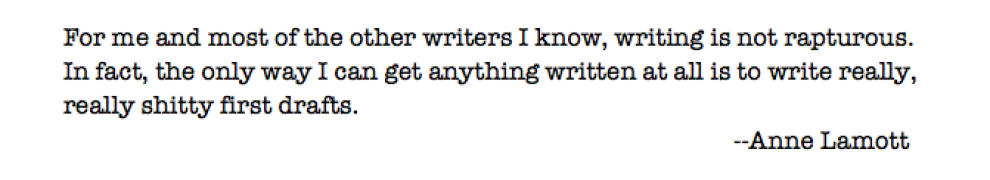We are peer reviewing the second essay this Tuesday, Feb 3. Almost everyone has their WordPress set up, so we’ll go ahead with posting the link to your essay on your WordPress page. If you have problems with this, you can email me the link instead. Remember, essays should be Google docs that your classmates can comment on. Just as a reminder, here are the steps.
Here are the steps for creating the link to your essay:
- Create the link by clicking on the blue “Share” button in the upper right hand corner of the Google Doc screen.
- A pop-up window will appear. In the upper right of that window, click “Get Shareable Link.”
- In the first drop down box, select the option that says: “People with the link at Old Dominion University can can comment.”
- Copy the link that appears, and paste it onto your WordPress page. Make sure to “publish” the page to save your work.
- *Optional*: If you want to make the link “live” (so that it can be clicked), highlight the text and then click the chainlink symbol to make a hyperlink.
Your essays should be posted by 9:30am. If you’re worried about the tech, go ahead and post the link to your essay now; you can keep on working on it until 9:30am. You should spend about 20-25 minutes reviewing each essay, and you should leave at least 5 specific comments. Reviewing should be finished by noon. Please do not delete or resolve these comments.
I’ll send an email reminder on Monday about group assignments. You are not required to come to the classroom on Tuesday, but you are welcome to use that space to work if you’d like. I will not be there.